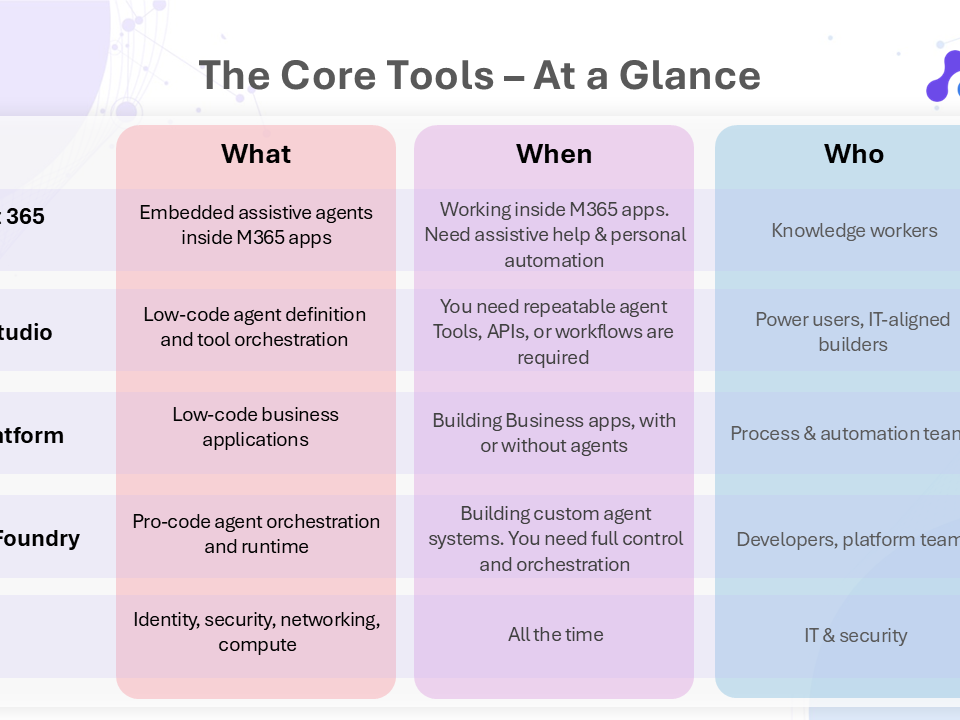We know that constant changes in technology can be a bit of a headache. Just when you’re comfortable with one system, along comes an update or a new platform. But with change often comes progress, offering new opportunities to enhance the way your organisation works.
If you’re currently using workflows in Nintex for SharePoint on-prem or Office 365, there’s some upcoming developments you should be aware of, along with options to make the most of them.
What’s changing? Is Microsoft sunsetting Sharepoint?
Microsoft has announced plans to retire the SharePoint 2010 and 2013 workflow engines in April 2026. While that might seem like a long way off, it’s worth considering how this change could affect your workflows down the line. We’re here to keep you informed and help you decide your next steps.
There are two main drivers behind the need for change:
- Technical push:
Microsoft has announced that after April 2026, it will no longer support the SharePoint 2010 and 2013 workflow engines. While you can continue using them for now, planning ahead ensures you won’t face any surprises when the time comes regarding updates or support. - Technical pull: At the same time, business processes have evolved since these platforms were first introduced. Back then, SharePoint was often the central hub for all internal activities. Today, however, businesses typically use a mix of systems and platforms to get things done.
Why consider transitioning?
Technology doesn’t stand still, and neither do the tools that help our businesses run smoothly. Modern workflows offer greater flexibility, integration and efficiency than ever before. Transitioning to newer platforms can open doors to advanced features like AI integration, enhanced business intelligence tools and workflows that seamlessly operate across various environments – not just within SharePoint.
Planning ahead
While there’s no immediate pressure to make changes, thinking ahead can save time and resources in the long run. By exploring your options now, you can:
- Stay ahead of the curve: Position your organisation to take advantage of new technologies as they become available.
- Optimise processes: Use this opportunity to reassess and improve your current processes.
- Minimise disruptions: Gradual planning and implementation can lead to a smoother transition whenever you’re ready.
What are your options?
You have several paths to consider, each with its own set of benefits:
1. Continue as you are
You can carry on using Nintex Workflow for Office 365 or SharePoint on-premise for now, but keep in mind that support for these platforms will eventually end. Be aware that this approach might lead to a stressful, last-minute rush to adapt before the support deadline.
2. Plan for a future transition
Starting to plan now doesn’t mean you have to act immediately. It simply allows you to evaluate new platforms and tools at your own pace, identify areas where modern solutions could enhance your workflows and prepare your team for eventual changes, making the future transition smoother.
3. Embrace new platforms when ready
When you decide the time is right, you can choose from several modern platforms that offer comprehensive workflow solutions:
Nintex Automation Cloud:
This next-generation platform provides powerful migration tools that simplify your Nintex transition. You can migrate existing workflows with minimal changes, although more complex workflows may require some re-engineering.
Microsoft Power Platform:
This alternative requires more manual effort, as there are no direct migration tools available from Nintex. Businesses choosing this route will need to rebuild workflows, but will gain access to the broader Power Platform ecosystem.
Nintex K2 for On-Premise:
For those who prefer to stay on-premise, another Nintex migration option is to move to Nintex K2, an enterprise-grade automation platform. This option requires a rebuild but provides powerful capabilities for businesses not ready to move to the cloud.
Considerations for your migration
When you decide to explore new workflow platforms, keep these factors in mind:
Security
- Data protection: Ensure that any new platform meets your organisation’s security standards.
- Compliance: Verify that the platform complies with industry regulations relevant to your business.
- Authentication methods: Consider the security measures you’ll need to implement.
Integration
- System compatibility: Assess how well new platforms will integrate with your existing systems and data.
- Data migration: Plan for how your data will be transferred and stored.
- Third-party tools: Identify any additional tools that may facilitate integration.
Process review
- Workflow relevance: Take this opportunity to review your current workflows. Are they still serving your needs effectively?
- Process optimisation: Consider redesigning workflows to improve efficiency.
- Team readiness: Prepare your staff for any changes with adequate training and support.
“Now is the perfect time to take a step back and re-evaluate your processes. This transition offers a rare opportunity to make meaningful improvements. Don’t just migrate workflows as they are, use this moment to assess what’s working, what isn’t, and how you can streamline operations for greater efficiency and impact.” – Andrew Murphy, Head of Strategy and Commercial at jaam
Next steps
Transitioning from your current workflow system is entirely optional at this stage. However, being informed and prepared can only benefit your organisation in the long run. Whether you choose to continue as you are or start exploring new platforms, the key is to make decisions that align with your business goals and operational needs.
If you need guidance on assessing your options, jaam is here to support you. Our team can provide:
- Consultation: Helping you understand how different platforms could benefit your organisation.
- Migration assistance: Managing the process if you decide to transition.
- Process re-engineering: Assisting in redesigning workflows to maximise efficiency.
Get in touch to discuss your options.