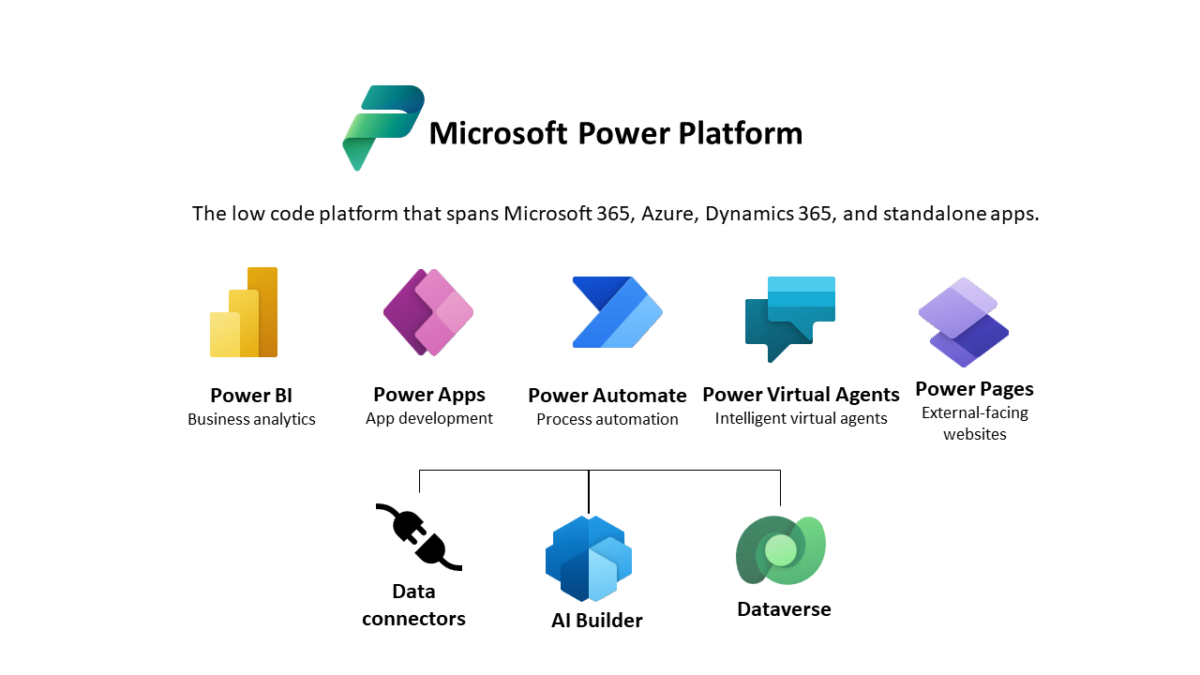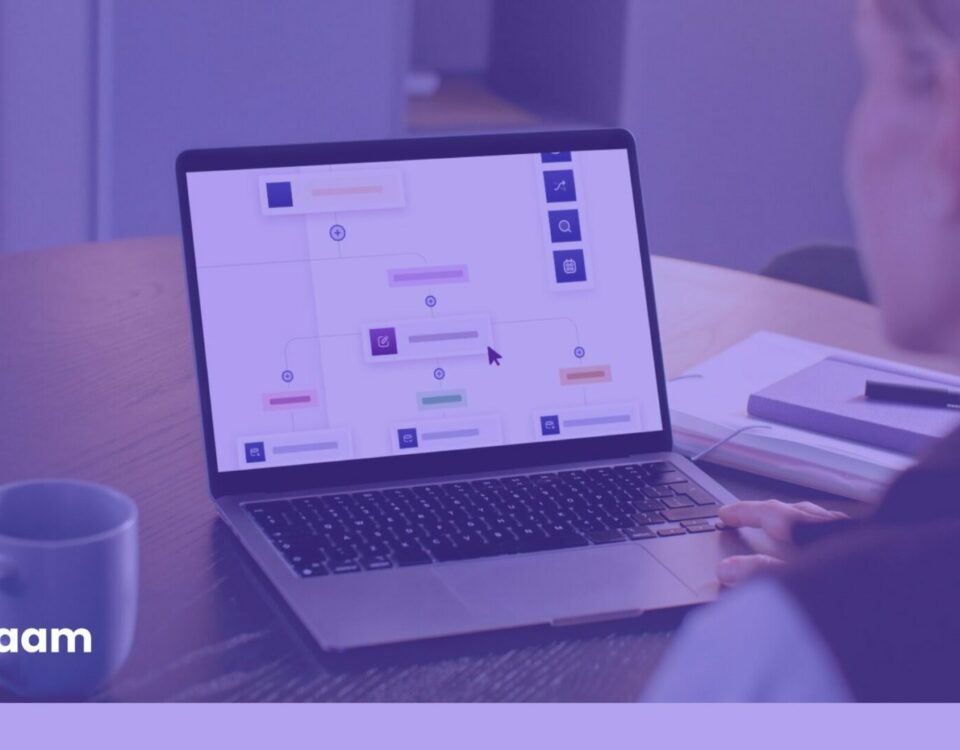Used with permission of Microsoft. This way to Microsoft.com
Wondering what the Microsoft Power Platform can do for you? Here’s a quick snapshot:
The Microsoft Power Platform is a suite of tools designed to help companies build business apps quickly, automate daily tasks, analyse data for valuable insights and infuse processes with AI capabilities.
Designed for versatility, the Power Platform doesn’t just play in its own garden. It can also connect to external software and services, making it a flexible tool for businesses. It does this through connectors, custom APIs and data gateways, so you can connect your favourite Power tools to Salesforce, DocuSign, Google Drive and many other solutions that you may use in your organisation.
While simple apps can be pulled together relatively quickly using the low-code tools available within the Power Platform, to truly maximise on what can be achieved it’s advisable to have an understanding of systems development before commencing with more complex automations.
Even for the straightforward examples we’ve listed below, a guiding hand from Power Platform experts can vastly reduce the time spent learning the tech and creating apps and processes. And if you’re trying to do more than just the basics, it’s even more important to have that technical understanding of systems development.
As Microsoft continue to invest in maturing and enhancing Power Platform, more complex business problems can be solved using the tools available – and this amplifies the need for expert assistance.
Let’s look at the principal tools provided by Microsoft Power Platform, along with some basic examples of what they can be used to achieve.
Inside the toolbox: A breakdown of the key features
Power Apps
Sometimes, it’s really useful to have a custom-built app that your team can use to help with specific challenges in your business. For simple apps, you can use the low-code, drag and drop tools in Power Apps to mix and match different features and get the functionality you need.
At a basic level you could, for example, build your own app to:
- Run inspections or audits: Create checklists for safety inspections, facility audits or quality assessments, enabling field workers to record findings and upload photos directly from their mobile devices.
- Manage expenses: Submit and approve expense reports, track spending against budgets and automate the reimbursement process.
- Manage reservations: Allow customers or colleagues to book appointments, rooms or resources, with the ability to manage availability and confirmations.
Power Automate
Create automated workflows that handle routine tasks for you, based on the rules you set up. You specify the event that should trigger an action and then define what the action should be.
Some simple examples of Power Automate instructions might be:
- “Whenever I receive an email with an invoice, save the invoice to my cloud storage and send me a notification.”
- “Whenever a new expense report is submitted to our system, send an approval request to the manager. If the manager approves, then update the expense report status to ‘Approved’ and notify the finance team to process the payment.”
- “Whenever someone tweets about our brand, add that tweet to a spreadsheet and send me an email summary at the end of the day.”
Power BI
This tool supports your decisions by turning data from various sources into interactive reports and dashboards with charts, graphs, maps and more to visualise complex data in an understandable way.
You can also set up real-time analytics so you can see what’s happening in your business at any moment. This is especially useful for monitoring sales, website traffic or operational efficiency.
Power Virtual Agents
With this solution, you can create virtual helpers that can talk to your customers or employees. These chatbots can answer questions, help with problems or guide people through routine processes without a human needing to step in each time.
One Dataverse underpinning them all
Acting as a backbone for these tools is Microsoft’s cloud-based storage platform, Dataverse. This forms part of the Microsoft Power Platform and allows for the centralisation of data from various sources, making it easier to manage, access and share data across different departments or apps.
A great gateway to AI
The Power Platform can be an entry point into the world of AI for any type of business. It’s already pretty popular – in February 2024, Microsoft reported that more than 230,000 companies had already used the Power Platform’s AI capabilities.
Build
When creating apps with Power Apps or setting up workflows with Power Automate, the platform incorporates an AI co-pilot feature. This assistant can automatically generate parts of your application or make suggestions to improve it, based on best practices and the objectives you’ve set.
Run
AI Builder, integrated within the Power Platform, supercharges Power Apps by adding AI-driven capabilities while they’re running. For instance, it can extract data from an invoice automatically. This means when your app is operational, AI Builder can take over repetitive tasks like data entry or categorisation, making processes faster and more accurate.
Analyse
In Power BI, AI extends the platform’s data analysis capabilities, using machine learning models to unlock more insights from the data collected by your apps. Then, it introduces an AI co-pilot to help analyse and visualise this data.
With fresh perspectives on your information, you might uncover new insights that were overlooked before. It’s also easier to predict future trends.
Practical AI applications
Here are some straightforward examples of what can be achieved with the platform’s pre-built AI capabilities:
- Summarise emails or conversations
- Categorise complaints or reviews using sentiment analysis
- Extract critical information from text and documents
- Craft responses or drafts to specific messages
Short on in-house Power Platform expertise? Call in a jaam expert.
If this all sounds hugely appealing but also a little daunting, expert guidance is at hand.
While Microsoft Power Platform is much-cited as a low-code, easy to use solution, all but the most basic of tasks will still require some technical know-how. As well as building your applications, you will want to make sure good governance is in place from the outset. There is a lot to think about, including best practice, deployment, data loss prevention, security and more. To really get the most out of any of the tools, technical expertise is essential to ensure a clean, efficient and high value process that meets all objectives and goals.
Whether you need help building a Power App or you want to get maximum value from the AI and data features, we’re here to assist you.
Our team of automation and AI specialists have worked extensively with Microsoft Power Apps, Power Automate, Power BI and AI Builder. We can work with you to:
- Automate workflows with Power Automate
- Integrate real-time business data using Power BI
- Enhance your processes with AI through AI Builder
- Connect the platform with your business systems including ERPs, CRMs, finance and HR systems or marketing automation tools
We provide dedicated support from start to finish, including technical advice and expert project management.
Do you have an idea for utilising the Microsoft Power Platform that you’d like to discuss? Let’s set up a time to talk.