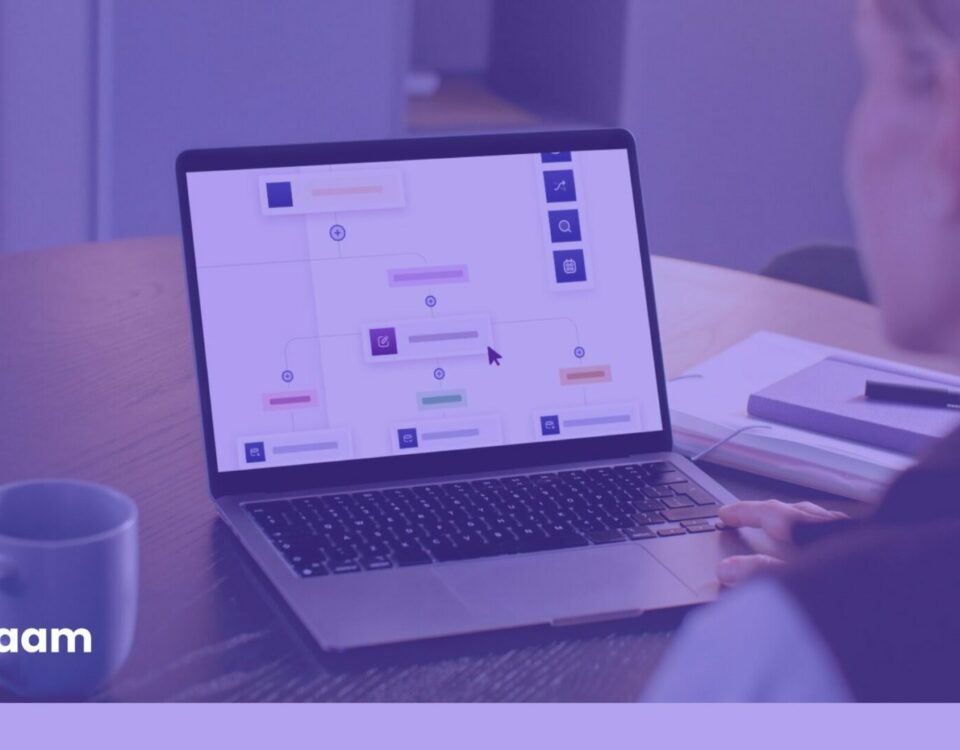The race to adopt automation and AI is not showing any signs of slowing down. The latest Automation Now & Next report reveals that investment in intelligent automation has soared to an average of £5.6 million this year, up 17% since 2022. And more than three-quarters (78%) of business leaders are counting on these new technologies to deliver tangible productivity gains.
While it’s clear they’re on the right track, there’s an important twist: to really unlock the full potential of automation, it’s vital to ensure everyone in your organisation is equipped with the necessary knowledge and skills.
We recently discussed how to secure employee buy-in for automation tools. In this blog, we turn our focus to the crucial next step: effective training. A well thought out and executed training strategy is essential for maximising the utility and benefits of your automation tools across your business. Plus, it will spare your IT helpdesk from a barrage of unnecessary calls!
Understanding the value of training is one thing, but ensuring it’s memorable is another challenge altogether. Although employees may be eager to embrace new tools, the learning process might not always be met with the same level of excitement. As Winston Churchill once said, “I am always ready to learn, although I do not always like being taught.”
So, with that in mind – how do you go beyond upskilling your team to really engaging, empowering and inspiring them?
5 Steps to automation training success
- Step 1: Assess your training needs
People soak up information in different ways – some love visual aids like graphs and infographics, while others get more from listening or getting stuck in with hands-on practice. Recognising and catering to these varied learning styles is critical for a smooth switch to new automation tools. Use this insight to put together user-friendly training materials, in the relevant format, packed with visuals and step-by-step instructions.
- Step 2: Take a role-based approach
When setting your training goals, think about how they line up with what your automation tools can do. What does success look like for each department and role? Quicker processing, fewer mistakes, happier customers? Tailor your training so it directly addresses the practical applications of automation in your team’s day-to-day activities.
When designing a role-based training programme, UiPath recommends taking time to get a clear understanding of each role’s needs and challenges. Review internal processes, conduct interviews, and observe team members while they are on the job. This knowledge will help you to design automation training that is meaningful and impactful.
- Step 3: Create a supportive learning environment
Make sure training materials and sessions are easy for everyone to access, taking into account different schedules and time zones. And create a learning environment that welcomes questions and feedback. An open, inclusive space where your team can try things out, mess up and learn without fear of repercussions encourages a spirit of innovation and continual improvement.
- Step 4: Help people remember what they’re learning
In the late 19th century, German psychologist Hermann Ebbinghaus proposed the concept of the Forgetting Curve, which illustrates how memory retention can drop sharply after learning without reinforcement. Building on this, recent studies have shown that, on average, learners forget about 90% of new material within a month!
This highlights how crucial it is to make training interactive and hands-on, and to ask people for feedback on what they have learned. This can be done via structured testing or simply asking people to recall the material they found to be the most interesting, and the most surprising. This helps to create a more reflective, engaging learning environment. It can also provide valuable insights on potential areas for further training, innovative uses of the tools, and any barriers to adoption that need addressing.
- Step 5: Appoint an automation champion or set up a Centre of Excellence
Keep the momentum going with regular catch-ups and a space for people to ask questions and share their suggestions. Consider a Slack channel or something similar for real-time help, encouraging employees to collaborate and resolve each other’s queries. This also allows you to keep an eye on common stumbling blocks that necessitate further training or improvements to the automation tools themselves.
Another effective strategy is to appoint an in-house automation champion or set up a small Centre of Excellence (CoE) to act as the go-to resource for ongoing support. Your champion or CoE team should have a deep understanding of the automation technology and its applications within your business, so they can troubleshoot issues, and share best practices and success stories across departments.
To sum it up…
Getting your team up to speed with automation isn’t just about handing over new tools and hoping for the best. It’s about understanding their learning styles, tailoring the training to their roles, and creating an environment where they’re comfortable asking questions and making mistakes.
Encouraging people to share feedback keeps the training relevant and engaging, and having an in-house expert or a dedicated team on hand means there’s always help when they need it. It’s this blend of practical training, ongoing support, and a bit of patience that turns a new intelligent automation technology into a real asset for your business.
Good luck! 🍀 And do let us know if you ever get stuck – we are here to help.