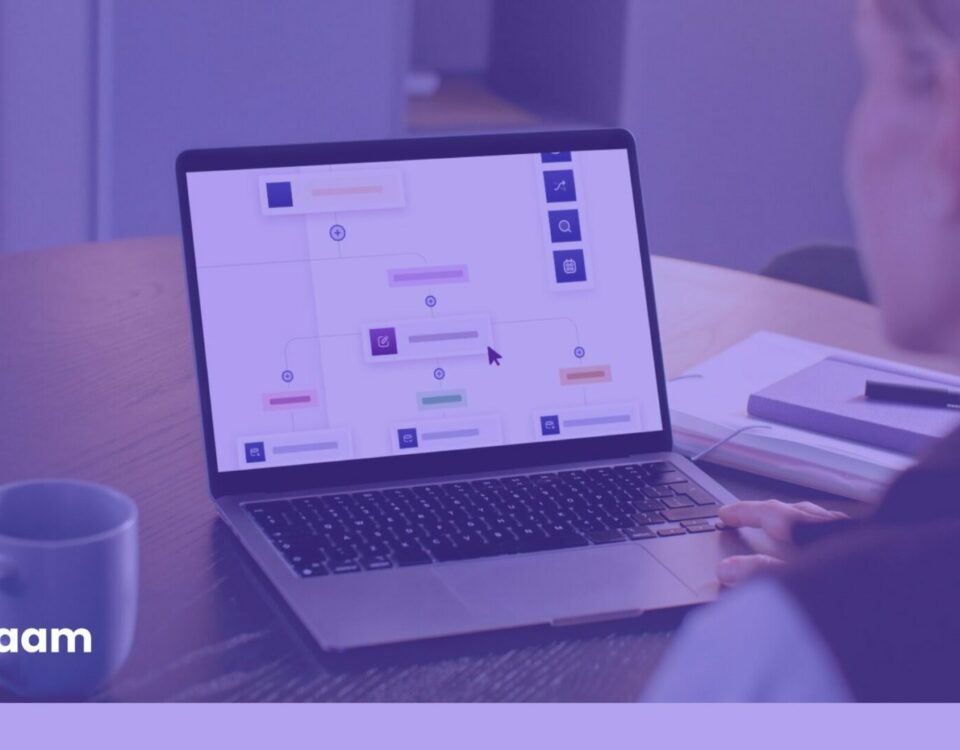The Microsoft Power Platform offers your business a versatile set of tools to automate your processes, pull valuable insights from data and even embed AI capabilities into your workflows.
What some companies don’t realise, is that every Office 365 license comes with Power Platform tools included at no extra cost. You can begin using these tools any time to solve process problems and bring your business automation ideas to life.
The features of this platform aren’t just limited to the Microsoft universe. They can also link up with other commonly used business solutions like Salesforce, DocuSign and Google Drive.
How complex is this technology?
The Power Platform is accessible enough for anyone to use, yet powerful enough to facilitate the development of sophisticated automation and AI-enabled solutions.
There are various levels of complexity in what you can build on the Power Platform, ranging from straightforward apps that anyone can create to more advanced solutions that might require the expertise of a Power Platform specialist. In this article, we’ll explore how to build apps across three levels of complexity:
- Quick Wins: These are straightforward, easy-to-implement apps perfect for beginners or those looking for immediate impact without extensive technical knowledge.
- Enhanced Apps: This next level is great for users who are comfortable taking on more complex challenges, with some help from a Power Platform expert.
- Advanced Solutions: These are expert-level projects. You’ll need a Power Platform specialist to make the most of this technology’s advanced features. While this might involve some additional licensing costs, a good expert can help keep them manageable.
To inspire you to get started and focus on Power Platform projects that match your business needs, let’s walk through some examples of solutions you can build in each category.
Beginner Level: Quick Wins
How to build a custom app that streamlines your contract review process
This straightforward application can be created by anyone in your organisation using the Microsoft Power Platform, regardless of their technical background. Here’s an example of the step-by-step process you could digitise and orchestrate using your custom app:
1. Document upload and categorisation:
- Action: Users upload the contract document directly to SharePoint.
- Benefit: Ensures all contracts are stored centrally and categorised for easy access and management.
2. Review initiation:
- Action: The uploader specifies which team members should review the contract and sends them an automated email. This email contains a link to the document on SharePoint.
- Benefit: Streamlines communication and ensures all relevant parties are notified immediately, speeding up the review process.
3. Review notifications
- Action: If the contract’s value falls within a critical range, automated notifications are sent to specific senior team members or departments.
- Benefit: Keeps key stakeholders informed about high-priority contracts, facilitating swift decision-making.
4. Feedback and approval collection:
- Action: Use Microsoft Forms to collect feedback from reviewers. The app can automate follow-up actions based on the feedback, such as updating task lists, sending further emails for additional approvals, or archiving the final approved contract.
- Benefit: Centralises feedback and automates subsequent steps, reducing the administrative burden and enhancing the efficiency of the contract approval process.
Here are some more examples of solutions that could be built with minimal technical expertise:
- Event management:
Manage event registrations, attendee tracking and feedback collection using Power Apps, with data analytics powered by Power BI. This involves simple data collection and reporting, making it accessible with minimal custom coding.
- Meeting scheduling:
Automate the scheduling of regular team meetings using Power Automate. This type of solution can automatically send calendar invites based on team availability, set reminders and even prepare agenda templates using pre-set rules. This process easy to configure as it mainly involves calendar operations and does not require complex integrations or data handling.
- Holiday requests:
Create a simple app with Power Apps for employees to submit holiday requests, which managers can approve directly within the app. This process can be enhanced with Power Automate to send automatic notifications to HR and update employee records upon approval. This solution is straightforward, focusing on form submissions and basic workflow automation without the need for extensive customisations or data analytics.
Intermediate Level: Enhanced Apps
How to build a custom case management app that manages multiple steps and participants
A case management app can streamline communication, centralise all data and documents for easy access, and automate the orchestration of relevant steps and tasks to guarantee accuracy and proper handling. This saves time, maintains consistency and reduces the risk of errors. Additionally, the app allows you to monitor the progress of each case and quickly generate reports for review.
Here is an example of how you could design a case management app, with the assistance of a Power Platform expert, to manage incidents and accidents:
1. Integrate with tools:
- Action: Link the app with an internal tool like Dynamics 365, an existing case management solution, or create a bespoke case management solution over Dataverse.
- Benefit: Ensures seamless data integration and process management within the existing infrastructure.
2. Automate alerts:
- Action: Set up automation for alerting relevant teams about incidents and accidents.
- Benefit: Ensures prompt communication and response to incidents, enhancing safety protocols.
3. Rules for escalations and approvals:
- Action: Implement rules for escalations and approvals when actions are taken by internal stakeholders.
- Benefit: Standardises response procedures and ensures compliance with organisational protocols.
4. Create reporting:
- Action: Generate reports over the internal tool tables, database or Dataverse.
- Benefit: Provides insights and trends on incidents and accidents, facilitating better decision-making and policy adjustments.
Audit tracking app
Another example is an audit tracking app. This is a useful solution for any organisation that requires regular audits, as it automates and simplifies many aspects of the audit process, ensuring accuracy and compliance while reducing the manual workload on auditors. Here are the key steps involved in building this type of solution on the Power Platform:
1. Integrate with tools:
- Action: Connect the app with Dynamics 365 or a bespoke Dataverse-based case management solution.
- Benefit: Streamlines the collection and management of audit-related data within established systems.
2. Enrich data:
- Action: Leverage Microsoft 365 datasets to enrich case management data for auditing purposes.
- Benefit: Enhances the accuracy and usefulness of audit data.
3. Automate task steps:
- Action: Automate audit-related tasks based on set rules.
- Benefit: Increases efficiency and reduces the likelihood of human error.
4. Escalations and documentation:
- Action: Include steps for escalations, management actions and documentation remediation.
- Benefit: Ensures all audit issues are addressed comprehensively and documented properly.
Here are more examples of solutions that require an intermediate level of expertise:
- Employee onboarding:
Automate the entire onboarding process from document submissions to training schedules using Power Automate and manage tasks through Power Apps. You may need an expert to help you integrate with HR systems and customise your user interfaces.
- Customer service enquiries:
Use Power Virtual Agents to handle initial customer enquiries and escalate complex issues to human agents via integration with Dynamics 365. You may need an expert to assist with potentially complex CRM integrations.
- Project management updates:
Utilise Power Apps to update project statuses and milestones, with automatic reporting and dashboards in Power BI and task automation in Power Automate. You may need an expert to help you set up a more comprehensive tracking and reporting system.
Expert Level: Advanced Solutions
When it comes to building more sophisticated process automation solutions on the Microsoft Power Platform, if you have an innovative idea for solving a business problem and a skilled Power Platform specialist to help you bring this vision to life, the possibilities are endless.
Let’s explore some real-life examples of solutions that are already in the market and have delivered tangible results:
Case Study 1: Komatsu Australia
Komatsu Australia has automated its invoicing process from end-to-end using Microsoft Power Automate and AI Builder. This solution has significantly enhanced efficiency by saving hundreds of hours previously spent manually processing invoices.
How their solution works:
- Inbound invoice handling: Scheduled cloud flows scan incoming emails for PDF invoices and download them.
- Data extraction: The PDFs are processed by the AI Builder document processing model, which extracts relevant data.
- Data verification and storage: Extracted data is verified against purchase order details stored in an Azure Synapse data lake and then saved into a SQL database.
- Integration with legacy systems: Desktop flows transfer the verified data into the company’s IBM AS400 mainframe system, accommodating additional invoice details like freight and tax.
- Audit and archiving: Processed invoices are archived in the SQL database, creating a comprehensive audit trail.
Results:
The automation process allowed Komatsu Australia to process 1,100 invoices from just one supplier in three weeks, saving the parts department approximately 300 hours annually. This system now serves as a model for further automation across other suppliers, promising even greater efficiency gains.
The entire implementation, from licensing to live operation, was completed in just three weeks, demonstrating how the Power Platform’s technologies can significantly shorten development timeframes and reduce costs.
Case Study 2: Walgreens Boots Alliance (WBA)
WBA uses Microsoft Power Apps along with Power Automate and Power BI to optimise its asset protection programme. By developing a custom mobile app, WBA has not only streamlined store visits but also enhanced data management and communication through Microsoft Teams.
How their solution works:
- Inbound data handling: Managers use the Asset Protection app during store visits to capture and analyse data efficiently.
- Data processing and integration: Data captured on the app is automatically integrated with Power BI and communicated via Microsoft Teams for real-time insights.
- Automation and communication: Store visit data and audit results are immediately submitted and shared with relevant parties through automated emails and updates to a Power BI dashboard.
- Efficiency and transparency enhancement: The use of Power Apps has accelerated store audits from several hours to as little as 60 to 90 minutes, improving process efficiency and transparency across store levels.
Results:
The integration of Power Apps has transformed WBA’s asset protection programme, reducing the time required for store audits by up to 75% and halving the time from app development to production.
This has resulted in improved loss measurements and significant time savings, illustrating the substantial business impact of leveraging Power Platform technologies. This streamlined approach has also led to a holistic improvement in handling asset protection across WBA’s extensive network, enhancing both operational efficiency and compliance.
Next steps
As you can see, the Microsoft Power Platform provides a powerful set of tools that can transform how you work, making operations more efficient and responsive. From simple apps that solve everyday problems to complex systems that overhaul your business processes, the potential for innovation is immense.
Don’t let these opportunities slip by
Are you ready to start leveraging the tools you already have and see what you can achieve? Our Power Platform and business process automation experts are here to help.
Learn more about our Power Platform services here.
Chat to our team here.